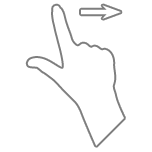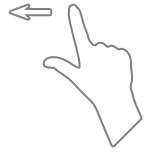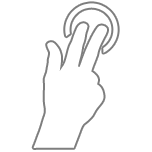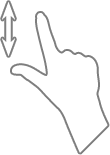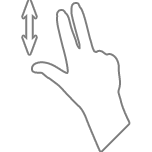Player control
New control
Playback speed and volume control changed in the player starting with version 2.3. Now the volume is regulated by gestures up/down by default.
For variable speed playback, switch the control mode by clicking the icon  on the right sidebar.
on the right sidebar.
After pressing the following icon appears  , it means that now playback speed is regulated by gesturing up/down.
, it means that now playback speed is regulated by gesturing up/down.
Note: The playback speed can also be changed without affecting the volume. To do this, use two-finger gestures up/down.