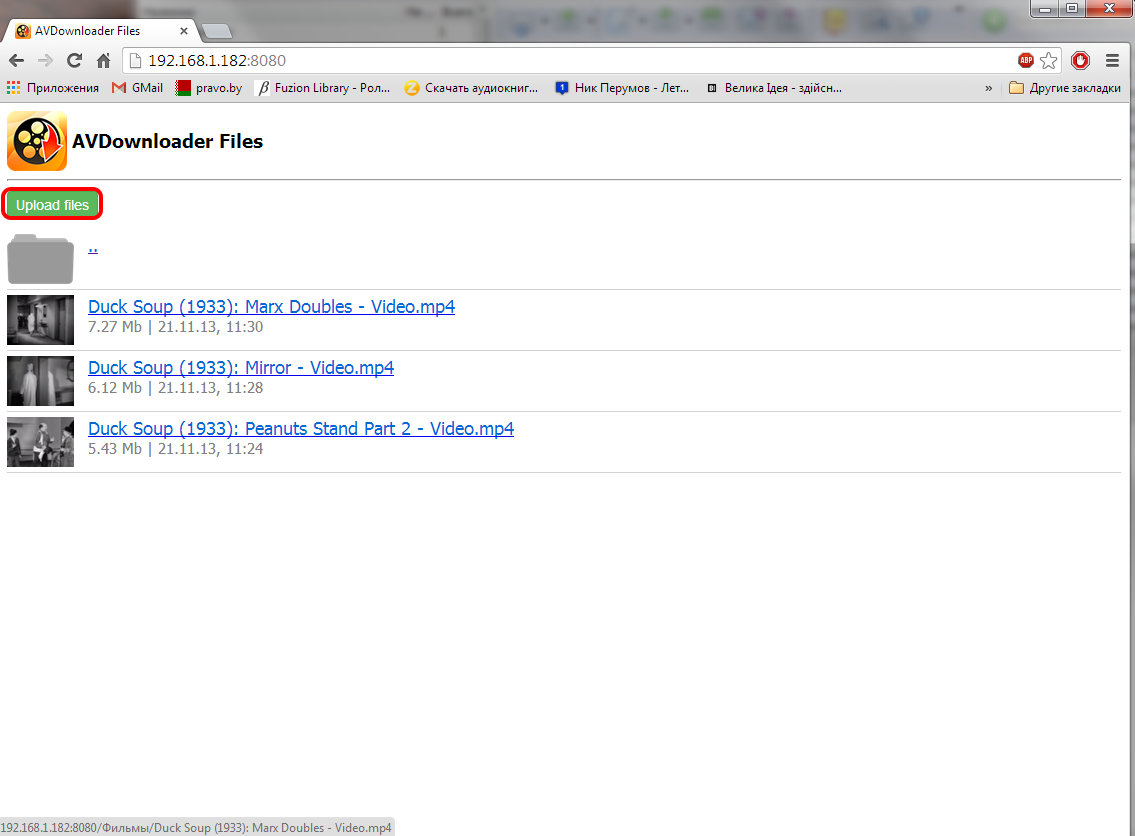How to transfer files to a computer using Wi-Fi
1. Go to the inset “Files in the application and click the button transfer via Wi-Fi
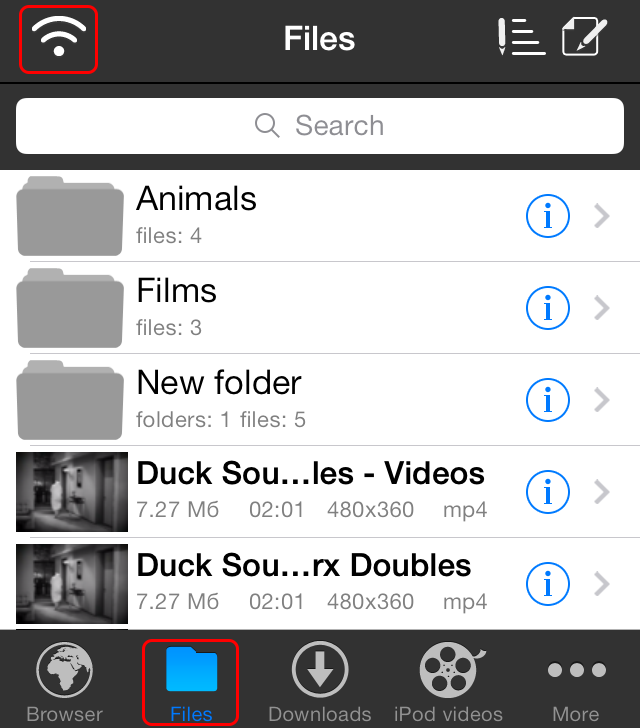
2. Open any browser on your computer and enter http address specified in Wi-Fi transfer window
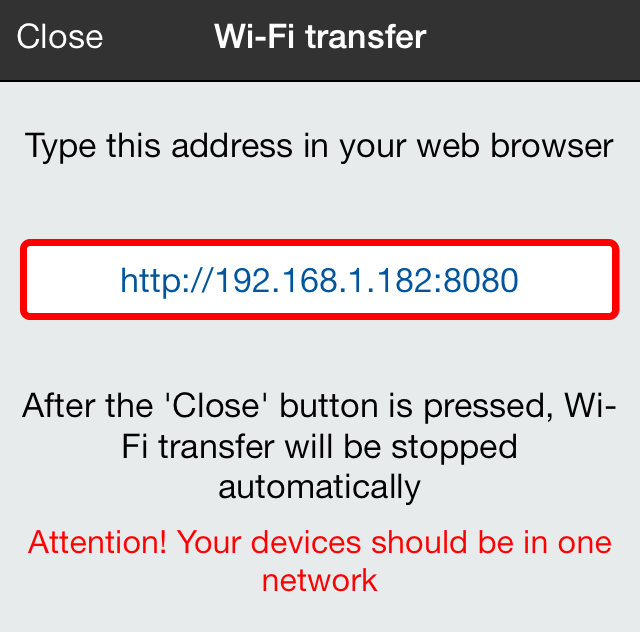
Note: http address may change after each pressing the button "Close"
3. Select the video on the opened page and specify the path to copy it.
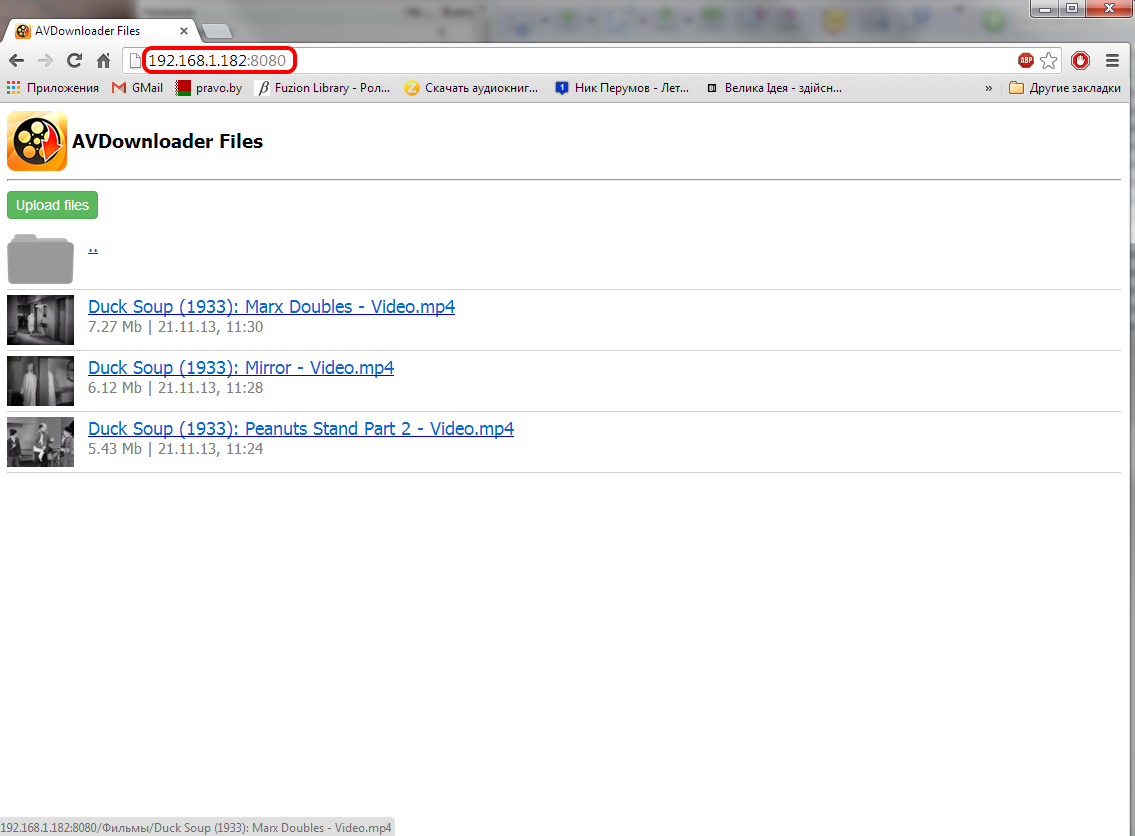

Note: To upload the video from your computer to the device use the button "Upload files" and specify the path where the files will be copied to the device.